Challenge: Put yourself on a Facebook diet
Note: This is the first in a series of ParentingDigital challenges, action plans for you to take to become a better digital parent. Follow the steps and post your progress on the Facebook page or in the comments below for some accountability and cheers from your fellow participants.
The reason for this particular challenge is the reality that we are role models for our children, like it or not. One of the core elements of digital parenting is modeling good technology use and digital citizenship.

I’m really trying to lose weight. I don’t need to drop a lot, but every day I’m reminded that I’m carrying a few more pounds around the middle than I really need. I’m also not stupid. I know the easiest way to lose a few is to cut back. Ease off the sugar, the fried foods, the uninhibited snacking. A little more exercise, park farther away from the door, blah, blah, blah.
Most of us, especially those of us who are online a lot, would have to admit that we probably also consume more social media than we really need. Yet, we are not ready to drop it altogether, as a few of our wacko friends have (right after ironically announcing it on…yes, Facebook.)
I like keeping in touch with friends and family. I like it when fellow teachers post cool things I could use in a classroom. I even like when certain friends post unique musical videos that I would never have stumbled upon on my own.
But how many fail videos, game requests, click-bait links, and politically-loaded posts do I really need for my social and mental health? And don’t get me started on the sensational, unverified, alarmist “news reports” that I have to weed through. If I had a nickel for every time I included a Snopes link in the comments on someone’s post…
I think, too, of all the time I’ve wasted. Time I could have been spending doing more profitable things like spending time with my kids, organizing my garage, starting a business, or finding the cure for cancer. (OK, I might have gone too far in those examples. It’s obvious that I’m never going to actually organize my garage.)
So I’m not ready to drop it, but I need to cut back. But how? If I just “check Facebook less”, it just seems that my FOMO (“Fear Of Missing Out”) anxiety gets ratcheted up a few notches.
Instead, I need to turn down the torrent of information getting to me in the first place.
Why a Facebook diet?
Beyond recovering some of your own lost time, there is another significant reason for bringing your own social media use under better control.
Either your children will one day get sucked into the realm of social apps, or they are already there. Soon, they too will become overwhelmed by the number of “friends” and connections they have. They will begin to feel–though they may not express it–that they are losing and wasting chunks of time on stuff with little lasting value. And they’ll need your help.
You will then be able to walk them through a process like this (or whatever worked best for you), showing them how you backed away from the ledge.
Here’s how I’m doing it. Care to join me?
Make it less accessible
The first step is to reduce the amount of time Facebook is in your face.
Turn off some notifications
In the desktop version of Facebook, click on the small down arrow in the upper right-hand corner of your screen. Click Settings. In the next window, click on Notifications on the left side navigation.
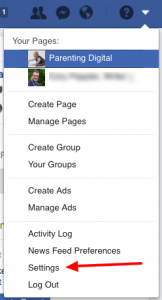
Spend a couple minutes poking through these settings and turning off and on the ones that make the most sense for you. Don’t forget to change your email and mobile preferences, too. I suggest turning almost all of them off.
I think the only one I have on is to be notified by email if anyone tags me in a photo.

Next, remove the apps from the smartphone
If you are prone to checking social media while waiting in line, etc., find a replacement that is more edifying, like TED videos, Luminosity, or eBooks.
This also removes the little red number badge that appears on the icon and tells you “Hey, there’s another Buzzfeed or Upworthy link that someone just posted and you have to read it now because it will rock your world!”
While you are making social media less accessible, remove any bookmarks and/or extensions from your browser. Also, don’t automatically open Facebook in a separate tab unless it is the scheduled time to check it. (More on this later.)
Un-everything
Look at how many friends you have on Facebook. This is your base number, and we’re going to do a little math.
You are going to unfollow and/or unfriend 10% of your Facebook contacts. At the beginning of this challenge, I had 399 “friends” on Facebook. You may have many, many more than that. (I think I’ve been weeding over the past couple of years in little bits as my frustration has built up.) For me, that is about 40 unfriends and/or unfollows. This can be a perfect split (unfriend 20 and unfollow 20) or any combination.
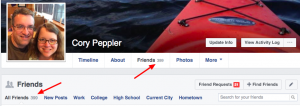
Start with the unfriends
In Facebook, click on your name in the upper left corner to open your own profile. Click on Friends, then make sure “All Friends” is selected at the top of the list. Jot down (or take a screenshot of) the number of friends you have.
Scroll all the way to the bottom of the list. Facebook tends to organize people by the most active or the ones with whom you’ve interacted the most. The top of the list most likely has your close friends and family. Click the Friends button, and choose Unfriend.
Start counting: a notebook or post-it helps. And, no, they will not get some notification that you’ve unfriended them. They will not then un-invite you to their post-prom party. And you will not miss out on meeting the love of your life.
(To be clear, if they go through their list of friends on their end, looking for you, they will no longer see you there. But frankly, that sounds a little too much like clingy desperation, and you don’t need that kind of negative influence in your life.)
Unfollows come next
Unfollowing is a little more challenging and may take some time. You can do it in the feed itself, which of course lends itself to getting distracted by reading everyone’s posts. Do it over the course of a few days, if you must.
Every time you come across someone whose posts are really not helpful/enjoyable/uplifting, etc., unfollow them. On the post itself, click the little down arrow in the upper right corner of the box. Select “Unfollow their name.” This works on mobile the same way.
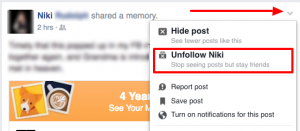
You can also mouse-over their name anywhere on your feed, and it pops up a little box about them. Click the Following box (which is probably checked), and select “Unfollow Name.”
Unfollowing will keep the person in your list of friends, but you will no longer see posts from them. They are not notified that you’ve unfollowed them, and they will still see all the pictures you post of your precious little peanut at the beach and the articles that you’ve shared, even though you’ve only read the headline.
Unlike stuff
Over the course of your FB lifetime, you’ve liked a number of things, companies, people, and groups. All of this “liking” has effectively shouted, “Yes, you have my permission to fill my Facebook feed with all sorts of stuff that is no longer useful to me!” Good news? Just as you stopped liking My Little Pony or G.I. Joe when you turned 12, you can unlike things that you once “liked” on Facebook.
Go to your own profile, click the More tab, and click Likes. For each of the pages you’ve liked, you can Unlike just as you do with people. Apply the 10% rule here, too.

Turn off ads in Facebook
The next way to decrease the flow of posts into your news feed is to turn down (or completely off) the number of ads you see.
Click on the little down arrow again in the upper right-hand corner of your screen. Select Settings. Then click on Ads in the left side navigation.

Again, you’ll need to go into each one through the Edit button and choose the settings you want. The more you turn off, of course, the less ad content you will see in your feed.
[Power Tip] While you are in this area, select the Privacy link on the left. You should double check that your stuff is only showing to the people you want seeing it.What if I accidentally unfollowed or unliked something? Or can’t remember who I unfollowed? Go to the little down arrow, very top upper right, select News Feed Preferences, then Reconnect with People You’ve Unfollowed. Here, you can see the history of who you unfollowed (and re-follow them, if you decide to.)
Rinse and repeat
That wasn’t so bad, was it? Good. Now do it again. And again. And again.
Specifically, I’d challenge you to do this for four weeks. Each week, look at your (new) numbers, take 10%, and that’s your target for unfriending, unfollowing, and unliking.
Two alternatives:
- The slower route: If you have more than a couple hundred Friends, you may want to stretch this out a little. Take 5% as your target, and do it for eight weeks instead. You don’t want to overwhelm yourself each week and give up.
- The nuclear option: If you have a few hours to devote to this digital detox, do it all at once. Pick big numbers, like 40% to unfriend, another 25% to unfollow, and 50% to unlike, and dive in. Not for the faint of heart. Give yourself permission
This diet is about reducing your time spent on Facebook and other social media. It’s not about denying yourself entirely.
Set a time of day where you give yourself permission to check your feed. Maybe early in the morning or late evening after kids are in bed, or during a shared family tech time in the evening. This is your guilt-free time to indulge in the Facebook universe.
As you can imagine, this is the hardest part of making the shift. Like any habit worth breaking, stick with it and keep practicing. I still struggle with this one.
A Final Challenge
When you are done reading this, go to your Facebook page and take a screenshot of your Friends number. Or just grab a piece of paper and write today’s date and the number of Friends you have.
Go through the steps above for the next four weeks. Then take a new screenshot or a picture of your piece of paper with your “end” number on it. Post that on the ParentingDigital Facebook page. (No, the irony is not lost on me!)
Good luck!

