Where Should We Send Your Free Guide to Create Persuasive Opt-in Forms?
We respect your privacy. Your email address will never be shared or sold.
Overwhelmed with raising balanced kids in a digital world?
You are not alone.
Get your FREE 11-step checklist to help get you started
and join a growing community of digital parents.
What's the Main Focus in Your Business Right Now?
Design Your Website
Discover how to quickly design professional looking websites.
Download our 25 free design resources guide.
Build Your List
Get more subscribers without needing more trafic!
Discover how to make your opt-in forms irresistible.
Create Landing Pages
Looking to build high converting landing pages?
Follow the Rapid Landing Page Mini Course.
This is just a test paragraph for testing
the link to the lightbox for the course

Shane Melaugh Co-founder of Thrive Themes
Have you ever tried to build a beautiful, conversion optimized webpage in WordPress?
I mean a page with multiple columns, background sections, images, buttons, opt-in forms and so on.
Yes?
Than I know you've probably wanted to smash your computer to the ground!
WordPress is amazing, I use it all the time but building beautiful content is close to rocket-science.
That's why we developed Thrive Content Builder, a real drag & drop, WYSIWYG, front-end visual editor for WordPress.
This was the beginning of the development of an entire suite of tools build to help marketers succeed.
Thrive Leads is the only plugin you'll ever need to build ALL your opt-in forms and to be able to A/B test the lightboxes on a landing page like this, Thrive Landing Pages allows you to create sales pages, opt-in pages, sign-up pages & more in minutes instead of hours and Thrive Headline Optimizer helps you to produce engaging content by picking the most click-worthy headlines.
And this is just the beginning!
Our mission is to help you succeed online. That's why we publish outstanding content on our blog and create online courses, guides, ebooks, checklists,... for free!